Adding subtitles/cc can be done online on YouTube, dailymotion or Vimeo as well as offline using Softwares like camtasia studio, pro show gold, final cut pro, or premiere pro.
You will find many blogs and articles related to subtitles addition but these are the two most easiest ways to add closed captions or subtitles in any video file specifically for newbies.
Adding Subtitles Online on YouTube
For Online (Example: YouTube):
- Go to YouTube
- Upload Your Video to your Channel
- Go to creator studio and click on edit on that video
- Click on Subtitles/CC
- Set a language for your video
- Click on add new subtitles
- Again select your language
- Select Create New Subtitles and Write all the subtitles according to their time stamp OR Select Transcribe and Auto sync and paste all the subtitles if you already have them
- Click Done
Adding Subtitles Using Offline Tools
For Offline (Example: Camtasia Studio):
- Open camtasia studio
- drag video to camtasia
- click on closed captions in upper left side panel
- add the captions or click on auto generate and transcribe
These are the two most easiest methods to add subtitles to a video file 😄. You can also ask below in comments about adding subtitles in other tools and websites.

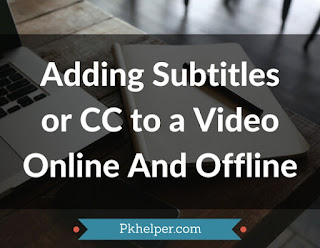
EmoticonEmoticon