HOW TO REMOVE MONKEY TEST VIRUS , GUARD SERVICE VIRUS AND TIME SERVICE VIRUS FROM AN ANDROID DEVICE WITHOUT RESETTING AND LOSING DATA.WE HAVE THE MeTHOD ON HOW TO GET RID OF ANDROID SYSTEM HAS STOPPED WORKING AND SECURITY PLUG IN LIKE GLITCHES WITHOUT FLASHING.
This method is quite easy as compared to other methods mentioned on the web as i have seen yet like one on XDA. This method I am going to write is for Beginners who don't know much about android development and the method is is tried on my own Huawei Honor 3C Android 4.2.2 and Huawei Prism 2 T-Mobile which I did not flash and reset because I'm not sure about any roms available on the Internet.
Are you annoyed with "android system has stopped message".Does "android system has stopped message" not allowing you to do anything.Do you want to get rid of "android system has stopped message".Do Monkey test, Time Service ,Security Plug in are not un-installing from your system.You are unable to do anything.Advertising is constantly displaying again and again due to this virus.These apps are in your System and you cannot do anything with these,No not at all.We have a method to remove and get rid of these unwanted applications which are installed by their selves into your phone's system folder.Time service is prompting again and again along with many other irrelevant apps.This malware is very hard to delete! even if you root your phone and download root applications uninstaller. No android application can fix this.So what can we do?
With my Method (PK Helper) You will not lose your Data as we will not reset our phone.I have a simple Fix for all of this Glitch So Follow Me.
Now Follow the Method Below which is very easy
You Can Also Watch on Dailymotion : Get Rid of Monkey Test Time Service Guard Service Viruses
Method 1 of Removing Un-Wanted Viruses:
Before starting turn off your wifi so "android system has stopped message" could not come up.If its coming continuously and you are unable to do anything so simply go to applications>Running and force stop all below mentioned apps if you find any and disable the apps in All Applications Tab that i described below and then start the procedure to permanently get rid of these apps.1First of all you need to Download some files
- Vroot (iRoot) or Kingo Root ( Install on PC)
- Titanium Backup Modified Version ( only download this modified version for Android Phone)
- Appropriate drivers for your mobile
If you are using a huawei phone, use this method to root huawei phone.If you are already rooted so move on to Step 5 and no need of iRoot and drivers,Just Titanium Backup will do the job.
2If your phone is not rooted, then install iRoot and Proper Drivers for your device on your Computer or Laptop.
3Open iRoot or Kingo Root and Plug in your android phone into laptop with wire (data cable) and enable Debugging Mode by Going into Settings>Developer Options>Enable Debugging Mode.
If there is no Developer Options then Go to Settings>About and Click on Build Number many times untill you get a message that You are a Developer now.After this you can see Developers option in your Settings.
4Click on root button in iRoot on PC or Laptop to Root your Phone.Your phone will reboot and yes you are rooted now.Move on to next step.
5 Install Titanium Backup from the given link and open it and give it root permissions by clicking on Allow button when prompted to do so.
- Adobe Air
- Android 1.0
- Android 1.0
- Android System 1.0 (Not Android System)
- Android System 1.2 (Note=Do Not Uninstall "Android System" Main Application)
- androidsystem 1.0
- com.froyo.satellite (Take Backup before uninstalling)
- Guard Service
- engrik (Take Backup before uninstalling)
- mobileocr
- catstudio
- measure (Take Backup before uninstalling)
- omacp 4.x.x (Take Backup before uninstalling)
- thirdpartyapplicatoin observer 1.0 (Take Backup before uninstalling)
- com.android.provider.down.2 ( Take Backup before uninstalling)
- systeminfo (Take Backup before uninstalling)
- com.android.hardware.ext0 (Take Backup before uninstalling)
- Time Service (Take Backup before uninstalling)
- Time Service
- Security Plugin
- MonkeyTest
- HTML Viewer
- com.Android.Provision.Conf
- and uninstall any irrelevant app you find except ("Android System" main application)
If you misleadingly uninstall any system application then your device will behave strange but don't worry just restore your application from Titanium Backup if you did so.I have mentioned above for which applications backup is necessary.Below are the pictures of applications which i deleted.These are marked with Strike through like
8Now again open Titanium Backup and freeze apps which you uninstalled before if these are still there.
9Here you Go.You are Done.But for precaution, again go to Settings>Apps and Disable any app you find suspicious.
METHOD 2
Using Monkey Test Remover Tool
Now you can use the Monkey Test Virus Removal Tool to get rid of these unwanted annoying viruses from your android smartphone without having any further problems.
You need to download these files on your PC:
- Now Install These programs on your PC
- Your phone must be rooted. Turn on USB Debugging Mode from developer options and connect your phone with PC via USB Cable.
- Run Monkey Test Removal and Click on Clean Device/ Remove Monkey Test. You are done.
METHOD 3
Remove annoying virus which shows advertising and does not remove by Antivirus
Originally Posted by Dimitry Nikitko in other language
- 1) Root Your Phone.
- 2) Run the terminal, prescribe and give su root privileges
- 3) Go to directory command cd / data / app
- 4) Prescribes busybox lsattr, from the files of the virus will be left to the flags iaA
- 5) Remove the flags of prescribing data for each file virus busybox chattr -iaA tut_imya_fayla / * To tormented by typing the file name, you can use the File Browser Root Browser, find the file there, press the rename, copy and paste the name of the terminal. And also if you are wrong it is typed, the terminal has a hot key: Volume up + w * /
- 6) Now you can remove the virus files by typing rm tut_imya_fayla
- 7) The same virus files (usually hidden, start with a dot) may located in the directory / system / xbin, so I advise you to go to paragraph 3, and for him
- 8) Remove obsolete entries in the application settings (Settings> Applications) Finally, you can take a break from annoying ads. From now on I do not advise to install applications from untrusted sources.
This Post Is Created by PK Helper.Credit Goes To PK Helper.
Downloads:

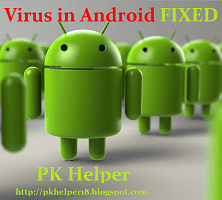










31 comments
so after this can i unroot my phone?will unrooting bring virus back?
Yes You can unroot Your Phone after this method and the virus will not Come Back
Thx!!! I apparently fixed the Measure - engrick - MobileOCR virus with this tutorial!
I'd like to add that after i uninstalled every app with the titanium, virus still continue appearing on my android phone... so i turned the phone into plane mode, then went to settings - apps - all and DISABLE every suspicious app. Now it seems to be working fine.
Thx.
Thanks Dear for your Helping Comment.I already told this in the post but now i will highlight it.
Hi my friend. Thanks a lot for your help so far. I downloaded TB from the link you sent me by email and installed it in my S4. Appears am having problems with root. I got the following error message from TB: "sorry, i could not acquire root privileges. this application will *not* work! Please verify that your ROM is rooted, and try again." I used before iRoot and got the succefull message from iRoot. Any idea what i must do? Thanking again.
Download Root Checker from [url=http://www41.zippyshare.com/v/JdcKQHQA/file.html]Here[/url]
and check whether your phone is rooted or not and then inform me
http://www41.zippyshare.com/v/JdcKQHQA/file.html Here is the link to Root Checker
Thanks again. I will do it and will report. The main problem is that when the S4 reboots it takes hours to be ready to be used. So I will report the results of root checker tomorrow.
I got the following message from Root checker: sorry! root access is not properly installed on this device
deviceGT-I9500
Android Version 4.2.2"
So i tried again iRoot. As soon as S4 boots again I will post results. Thankssssssss
I used iRoot again but unfortunately it did not rooted my S4. Can I eventually use the other root program that you mentioned Kingo root to try to get my S4 rooted to finally use TB to remove the viroses? If so I will be very grateful if you could send me the link to download kingo root. Many thanks again.
Thank you for you help. I used kingo root but my S4 is not supported. I will not bother you again since it appears that the main problem to not root the mobile is because it is a chinese clone of S4. So far I tried to root my device using: iRoot, Kingo root and framaroot. No one worked. I am quite sure that your method to remove virus would work fine if my S4 was original. Thank you very much for your attention.
Your Welcome Paulo. The reason why you are experiencing problems is what you already mentioned that your phone is not original one. But there is still a Hope. You can Google . Try This one mentioned in XDA http://goo.gl/SoCc43
Thanks again. I will check the post at XDA.
i have successfully removed all these listed virus from my lge gpro e988 4.1.2 after 3 month of trouble so please if there are anybodys mobile infected belongs to kathmandu nepal pls contact.
this virus never let you to do uninstall!! antivirus remove!!root permission!!nothings just its totally under its control.
this virus never let you to do uninstall!! antivirus remove!!root permission!!nothings just its totally under its control.
i have successfully removed all these listed virus from my lge gpro e988 4.1.2 after 3 month of trouble so please if there are anybodys mobile infected belongs to kathmandu nepal pls contact.
titanium backup request download link
titanium backup request download link
http://androidpkhelper.blogspot.com/2015/10/titanium-backup-pro-with-key-v724-by-pk.html
Wow, what a blog! I mean, you just have so much guts to go ahead and tell it like it is. Youre what blogging needs, an open minded superhero who isnt afraid to tell it like it is. This is definitely something people need to be up on. Good luck in the future, man
unifi registration
Thanks bro This will help a lot of people on how to rid this monkey test virus that are very annoying. I also tried this on how to remove time service provider
does changing the OS makes this virus go?
Yes it is possible because these viruses resides within your OS system files, so changes the whole OS will permanently remove such viruses from your Android phone
Thank you so much!! I had same experience as box rendering. Fixed the Measure - engrick - MobileOCR virus with this tutorial!
And DISABLE every suspicious app. Now it seems to be working fine.
Thanks you!
compare broadband
if you are remove the monkey-virus with out flashing so keep this following these steps.......
1: keep install malwarebytes anti-malware on your play store....
2: keep full scan your phone...
3:you sea there infected files and delete it but some files are not delete on it...
4:not deleted files name you saved your mind....
5: go to your smartphone setting and search your infected files....
6: OK you see this files and back to home and heard-reset your phone......
7:after heard-reset go to phone setting and infected files was disable and clear data...
and enjoying your phone with out monkey adds and auto installing apps
hello admin can you please tell me the name of this template your using in this website.thank you
They are not in your system anymore.They have Removed but left their names in your root folder.
EmoticonEmoticon