How to Decrease the Size of a Video Without Losing Quality with Wondershare Video Converter.Best Guide for Beginners.
So every person wants to have hd or good quality movies or films but the mobiles or video making cameras are so annoying that they made videos so heavy which is very difficult to keep in mobiles or even in laptops.So now you can convert any big size video to small size without affecting its quality or without making it unwatchable.With this method of reducing size of video without affecting result or quality,one can easily convert big video files to small size video with same video qaulity.Here is step by step method with clear images from which anyone can easily understand.A Beginners Guide.
METHOD:
1-First you need to install a software which can convert format of videos such as wondershare or any other video converter but today we will consider using Wondershare Viseo Converter Ultimate.You need to download Wondershare Video Converter Ultimate from their official site.
Please Plus 1 us!
2-Select a file by clicking on add files.You will have to select a file which is made with your laptop webcam or mobile camera or simply made with any other camera but keep in mind that,do not choose a video that already has converted or encoded with some other softwares.This is important for the files which has been downloaded from the internet because those files are already been converted using high quality encoded methods so if you will try to choose them,you will get a big and more heavier video size in result.But i have a method for them too.
3-Now choose a file.I chose a file which is of 55MB.
4-After choosing the file now select format from right side as shown in the image.
5-Now select format as HEVC MKV .But if your video is already converted with same method or converter or with some other converter,then you will have to choose H264 format and encoder.The pirated movies downloaded from internet are those movies which have been already converted so do not try this method with them.
6-Click on settings in right bottom corner.There are two other profiles also but you will have to choose the right one for you based upon what kind of result you want.If you want Better result then choose High Result or High Quality but if you want small size then you should go for Small Size because it will automatically enhance the encoding with maximum performance but ensuring small size not high quality.
7-Choose High Quality.If you want small size then you can choose small size which will give you small size video but some reduction in quality will also occur.
8-Choose encoder as HEVC.HEVC is called High Efficiency Video Coding or H.265 encoder.It takes more time then H.264 encoder but gives better results.Also HEVC converted files can be play able in windows but in android you will have to use MX Video Player.
9-Now click on CONVERT NOW and wait for the progress.Big Files files take much time but little clips takes seconds.During the converting process,you may feel a little reduction in laptop performance but don't worry.It is due to encoding process which will have to use all your processors at full speed.So always remember before encoding that you don't have important work on laptop.
10-Now Look at this file size and result.Open Folder To check your video.The result may vary and un-expected.In this Case,Video size has been reduced to a big extent without losing much quality.
11-Video file size has been decreased.You can see now.
So you can see how i converted 50+MB video into 10 MB with these steps using wondershare video converter but you can also use other video converters like Any Video Converter or Total Video Converter but with same steps.This method of converting a large size video or big file to small size without losing quality is for beginners specially.It may have helped you.Please share if you like it.For any other question,comment below.
PK Helper.

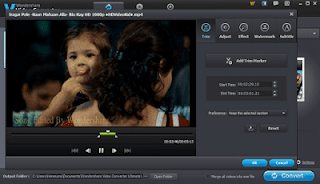







EmoticonEmoticon