How we can change background colors in start menu and else where you want in windows 10 or windows 8.
Watch This Video
Method:
1-Go to Search Bar by presing F9 key on your desktop or simply click on search option in left bottom corner beside start menu icon.2-Write Setting in search bar and click on first settings icon which will appear after you write Settings in search bar.Click and Open Settings.
3-You will see some settings like windows control panel but with a new design that is minimal design of windows 10 and 8.From here click on Personalization settings that will be on right side of screen in settings.I will show you here.
4-Now you are in personalization setting and you will see some settings here like
- Background
- Colours
- Lockscreen
- Themes
- Start
First open Background by clicking on it.You can see there are several backgrounds which you have used in the past and these backgrounds can change your start menu background colours as well.Just click anyone of these and you will get relevant colour automatically set in background and start menu.
5-If you want to change colours according to your desire and not of the windows selected colours then click on colors just below backgrounds and from here click on Automatically choose an assent colour from background and turn it off and turn on Show colour on start,taskbar and action centre.
Now just select your desire colour for background.You are Done.
Congratulations! You have changed your Background Colors.
For More Tips , Subscribe to my Youtube Channel " How To Do This" .
Please Plus 1 us!
A Little About Windows 10
Windows 10 is a personal computer operating system released by Microsoft as part of the Windows NT family of operating systems. Officially unveiled in September 2014 following a brief demo at Build 2014, the operating system entered a public beta testing process in October 2014, leading up to and continuing through the consumer release of Windows 10 on 29 July 2015,[3] and its release to volume licensing on 1 August 2015. To encourage its adoption, Microsoft announced that during its first year of availability, Windows 10 would be made available free of charge to users of genuine copies of eligible editions of Windows 7 or Windows 8.1.
Windows 10 introduces what Microsoft described as a "universal" application architecture; expanding on Metro-style apps, these apps can be designed to run across multiple Microsoft product families with nearly identical code—including PCs, tablets, smartphones, embedded systems, Xbox One, Surface Hub and HoloLens. Windows 10's user interface was revised to handle transitions between a mouse-oriented interface and a touchscreen-optimized interface based on available input devices—particularly on laplets; both interfaces include an updated Start menu that comprises a design similar to Windows 7 with 8's tiles. Windows 10 also introduces Task View, a virtual desktop system, the Microsoft Edge web browser and other new or updated applications, integrated support for fingerprint and face recognition login, new security features for enterprise environments, DirectX 12 and WDDM 2.0 to improve the operating system's graphics capabilities for games.
Microsoft described Windows 10 as an 'operating system as a service' that would receive ongoing updates to its features and functionality, augmented with the ability for enterprise environments to receive non-critical updates at a slower pace, or use long-term support milestones that will only receive critical updates, such as security patches, over their five-year lifespan of mainstream support. Terry Myerson, executive vice president of Microsoft's Windows and Devices Group, argued that the goal of this model was to reduce fragmentation across the Windows platform, as Microsoft aimed to have Windows 10 installed on at least one billion devices in the two to three years following its release.
Windows 10 received mostly positive reviews upon its original release in July 2015; critics praised Microsoft's decision to downplay user-interface mechanics introduced by Windows 8 (including the full screen apps and Start screen) in non-touch environments to provide a desktop-oriented interface in line with previous versions of Windows, although Windows 10's touch-oriented user interface mode was panned for containing regressions upon the touch-oriented interface of Windows 8. Critics also praised the improvements to Windows 10's bundled software over 8.1, as well as the capabilities of Cortana Search Engine and the replacement of Internet Explorer with Edge Application with Minimal Design—although the browser was criticized for being a work in progress that was not yet feature complete. Windows 10 was also criticized for limiting how users could control its operation; in particular, Windows Update installs all updates automatically, no longer allows users to selectively install updates, and only the Pro edition of Windows 10 can "defer" the installation of "upgrades" for the operating system. Privacy concerns were also voiced by critics and advocates, as the operating system's default settings and certain features require the transmission of user data to Microsoft or its partners.



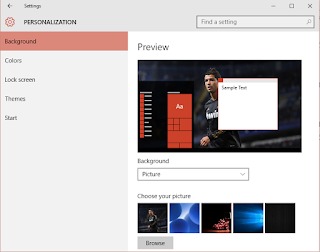

EmoticonEmoticon